CCleaner for Mac v2
Halten Sie Ihren Mac in gutem Zustand, indem Sie nach MacOS und seinen Anwendungen aufräumen
Die Tage, an denen der Festplattenspeicher knapp wird, verblassen vielleicht langsam im Speicher, aber das bedeutet nicht, dass Ihr Mac nicht von Zeit zu Zeit von einer guten Bereinigung profitieren wird. Neben der Entstopfung des Laufwerks stellt sich auch die Frage der Sicherheit und des Datenschutzes sowie der Ordnung, damit sie leicht zu finden sind.
CCleaner war ein Grundnahrungsmittel vieler Windows-Computer, lange bevor es auf dem Mac das Licht der Welt erblickte, aber die gute Nachricht ist, dass CCleaner für Mac von Grund auf für macOS neu entwickelt wurde. Die Benutzeroberfläche ist völlig anders – viel übersichtlicher und einfacher zu navigieren – aber denken Sie nicht, dass Sie dadurch an Bereinigungswerkzeugen sparen.
Die App öffnet sich auf der Startseite – eine Übersicht mit einer praktischen Liste von Verknüpfungen zu den wichtigsten Tools: "Unordnung aufräumen" hilft Ihnen, potenziell redundante Dateien in einer Vielzahl von Kategorien aufzudecken – Anwendungs-Caches, Protokolldateien und einen überquellenden Papierkorb auf der einen Seite, aber auch eine Erinnerung daran, einen Teil oder den gesamten Download-Ordner sowie einen Abschnitt für große Dateien zu leeren.
Sie können die ersten drei Kategorien mit einem Klick schnell bereinigen oder – wenn Sie schlau sind – schnell überprüfen, was sich in den einzelnen Abschnitten befindet. Sie können sich dann manuell dafür entscheiden (nach Überprüfung, wenn Sie möchten), einige oder mehr Dateien aus den anderen Kategorien einzubeziehen. Es ist alles sehr einfach zu navigieren und funktioniert gut.
Die zweite Option – "Sauberer Browser" – ist selbsterklärend, und wir freuen uns, dass sie separat vom Hauptgewirr behandelt wird. Alle gängigen Browser werden unterstützt, und auch hier können Sie alles löschen oder nach Kategorien überprüfen, indem Sie auf Wunsch einzelne Dateien aufschlüsseln.
Die kostenlose Version von CCleaner bietet auch einen Duplikatfinder, der wie erwartet funktioniert, sowie ein App-Deinstallationsprogramm (mit der Möglichkeit, mehr Dateien zu löschen, als nur das App-Symbol in den Papierkorb zu ziehen) und ein Tool zum Verwalten, welche Apps gestartet werden, wenn Sie sich jeden Morgen anmelden.
Als ob all dies noch nicht genug wäre, verfügt CCleaner auch über ein Photo Analyzer-Tool, das Ordner und Laufwerke Ihrer Wahl scannt, um schlechte Fotos wie verschwommene Aufnahmen oder solche mit Beleuchtungsproblemen sowie ähnlich aussehende Fotos zu identifizieren, die über die bloße Identifizierung von Duplikaten hinausgehen. Auch hier können alle Fotos überprüft werden – nur die allerschlechtesten werden standardmäßig ausgewählt – und es liegt an Ihnen, zu entscheiden, welche Sie entfernen möchten.
Das Beeindruckende an CCleaner für Mac ist die Tatsache, dass viel darüber nachgedacht wurde. Es ist kein Klon der Windows-Version, die Benutzeroberfläche ist klar und einfach zu navigieren und Sie haben die volle Kontrolle darüber, was gelöscht wird. Es gibt sogar eine praktische Registerkarte "Statistiken", auf der Sie sehen können, wie viel Speicherplatz Sie mit CCleaner im Laufe der Zeit freigegeben haben.
Einige der Funktionen sind in der kostenlosen Version zu finden. Sie benötigen jedoch ein Professional-Abonnement, um Fotos zu entfernen, die vom Photo Analyzer-Tool identifiziert wurden. Weitere Vorteile sind die Möglichkeit, Browser zu bereinigen und den Papierkorb automatisch zu leeren, sowie Browser-Lesezeichen zu importieren und vieles mehr.
Enthält eine 1-Mac-, 1-Jahres-Lizenz.


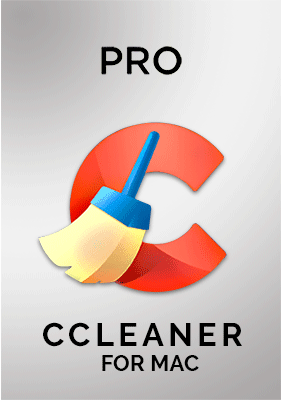
Kommentar einfügen